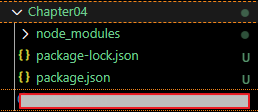작성목적
mocha 모듈 설치와 nodejs 환경에서 작성한 코드의 테스트 방법을 기록함.
windows powershell 환경에서 작성 및 run 가이드임.
설치
install mocha
empty 디렉토리에서 생성함
1
| $ npm install mocha --save-dev
|
--save-dev : 프로젝트 디렉토리/node_modules 넣고 devDependancies 설정- 반대(글로벌 설치) :
npm install mocha -P or npm install mocha- Win10 기준으로는 (사용자명)\AppData\Roaming\npm\node_modules에 들어감
- 의존 모듈들과 package.json 생성됨.
package.json
1
2
3
4
5
6
7
8
| {
"devDependencies": {
"mocha": "^10.4.0"
},
"scripts": {
"test": "mocha"
}
}
|
devDependencies : 프로덕션 안올리고 개발 시에만 쓰는 의존scripts 넣어서 mocha 테스트 돌릴 수 있도록 추가해준다
1
2
3
4
5
6
7
8
9
10
| $ npm run test
Debugger attached.
> test
> mocha
Debugger attached.
Error: No test files found: "test"
Waiting for the debugger to disconnect...
Waiting for the debugger to disconnect...
|
- 현재 경로상
/test 디렉토리가 없음 - mocha 설치 완료
RUN TEST
간단한 실행 파일 생성
/app.js
1
2
3
4
5
| module.exports = {
sayHello: function () {
return 'hello';
}
}
|
/test/app.spec.js
1
2
3
4
5
6
7
8
9
| const sayHello = require('../app').sayHello;
describe('App test!', function () {
it('sayHello should return hello', function (done) {
if (sayHello() === 'hello') {
done();
}
});
});
|
RUN TEST
1
2
3
4
5
6
7
8
9
10
11
12
13
| $ npm run test
> test
> mocha
Debugger attached.
App test!
✔ sayHello should return hello
1 passing (4ms)
|
mocha 사용법
추가예정
참고
https://heropy.blog/2018/03/16/mocha/
- node https://c17an.netlify.app/blog/node.js/npm-install-%EC%A0%95%EB%A6%AC/article/