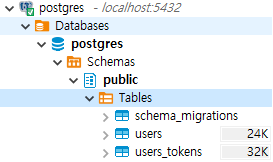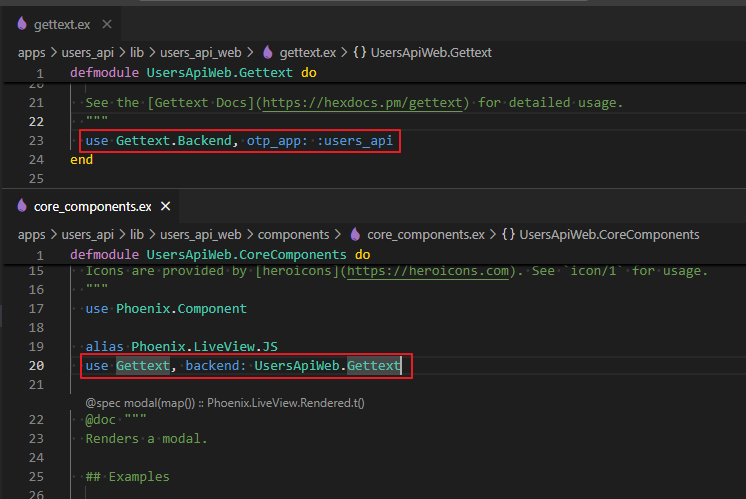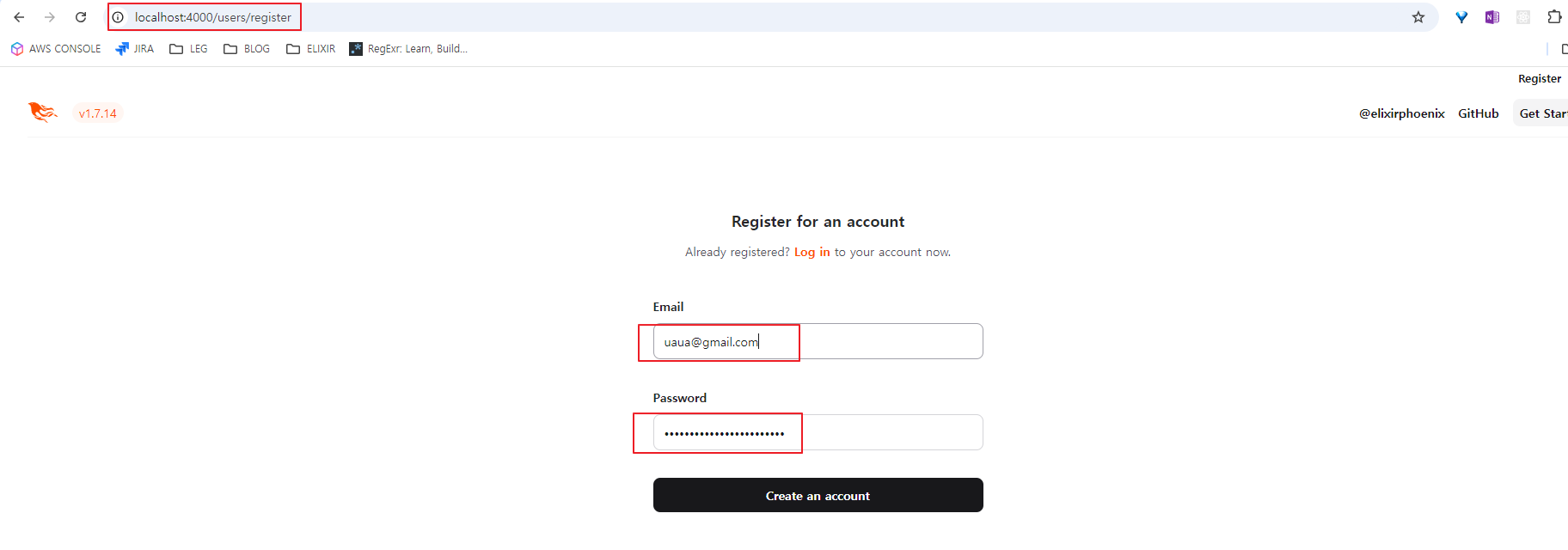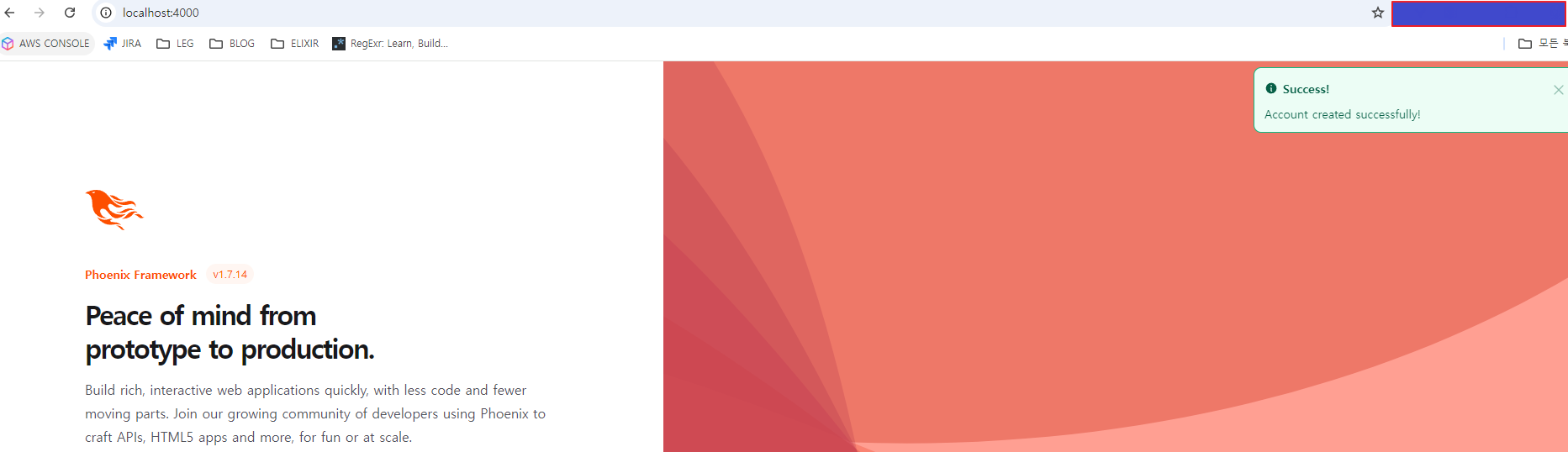elixir-2-phoenix-4-backend-apps
0. 작성목적
- elixir umbrella 프로젝트로
app프로젝트 생성 - db 연동하여 jwt 인증 서버 생성 목적 계속 진행
REQUIRE
- erlang/OTP
27 elixir
1.17.2- Phoenix db연동해야하니 돌려볼려면
PostgresSQL이 필요함- https://www.postgresql.org/download/windows/
- 여기서는
15.8버전 사용함. - id
postgres비번1234port5432 - Locale
Korean, koreaset stackbuilder로 따로 더 설치할거 없으니 체크해제 후 완료처리.
- windows 수행 기준 작성
수행 요약
umbrellaproject 생성- \>
mix new jbackend --umbrella
- \>
- \>
cd jbackend - \jbackend>
cd apps - \jbackend\apps>
mix phx.new users_api - \jbackend\apps>
cd users_api \jbackend\apps\users_api>
mix phx.gen.auth Accounts User users- db 접속정보 수정 필요
\jbackend\config\dev.exs\jbackend\config\test.exs
\jbackend\apps\users_api>
mix ecto.migrate\jbackend\apps\users_api>
mix deps.get\jbackend\apps\users_api>
mix test- routes 확인
- \jbackend\apps\users_api>
mix phx.routes
- \jbackend\apps\users_api>
- 서버 시작
- \jbackend\apps>
mix phx.server
- \jbackend\apps>
- 브라우저 켜고 접속
localhost:4000/users/register- id : 맘대로 이메일주소
- pw :
iwannabeelixirdeveloper- 외 아무거나 12자 이상
수행상세
umbrellaproject 생성- \>
mix new jbackend --umbrella
- \>
1
2
3
4
5
6
7
8
9
10
11
12
13
14
15
16
17
18
19
20
\> mix new jbackend --umbrella
* creating README.md
* creating .formatter.exs
* creating .gitignore
* creating mix.exs
* creating apps
* creating config
* creating config/config.exs
Your umbrella project was created successfully.
Inside your project, you will find an apps/ directory
where you can create and host many apps:
cd jbackend
cd apps
mix new my_app
Commands like "mix compile" and "mix test" when executed
in the umbrella project root will automatically run
for each application in the apps/ directory.
- \>
cd jbackend - \jbackend>
cd apps
1
2
C:\dev\elixir\phoenixplayground>cd jbackend
C:\dev\elixir\phoenixplayground\jbackend>cd apps
- \jbackend\apps>
mix phx.new users_api
1
2
3
4
5
6
7
8
9
10
11
12
13
14
15
16
17
18
19
20
21
22
23
24
25
26
27
C:\dev\elixir\phoenixplayground\jbackend\apps>mix phx.new users_api
* creating users_api/lib/users_api/application.ex
...
* creating users_api/assets/tailwind.config.js
Fetch and install dependencies? [Yn] y
* running mix deps.get
* running mix assets.setup
* running mix deps.compile
We are almost there! The following steps are missing:
$ cd users_api
Then configure your database in config/dev.exs and run:
$ mix ecto.create
Start your Phoenix app with:
$ mix phx.server
You can also run your app inside IEx (Interactive Elixir) as:
$ iex -S mix phx.server
- \jbackend\apps>
cd users_api - \jbackend\apps\users_api>
mix phx.gen.auth Accounts User users
1
2
3
4
5
6
7
8
9
10
11
12
13
14
15
16
17
18
C:\dev\elixir\phoenixplayground\jbackend\apps\users_api>mix phx.gen.auth Accounts User users
An authentication system can be created in two different ways:
- Using Phoenix.LiveView (default)
- Using Phoenix.Controller only
Do you want to create a LiveView based authentication system? [Yn] Y
Compiling 15 files (.ex)
...
Please re-fetch your dependencies with the following command:
$ mix deps.get
Remember to update your repository by running migrations:
$ mix ecto.migrate
Once you are ready, visit "/users/register"
to create your account and then access "/dev/mailbox" to
see the account confirmation email.
- \jbackend\apps\users_api>
mix ecto.migrate하면 에러 뜰것임.- db 접속정보 수정 필요
\jbackend\config\dev.exs\jbackend\config\test.exs
본 포스트 최상단 REQUIRE 설치내용 기준 아래처럼 수정
- 다시 \>
mix ecto.migrate
1
2
3
4
5
6
7
8
9
10
C:...\users_api>mix ecto.migrate
Compiling 28 files (.ex)
...
Generated users_api app
18:10:28.013 [info] == Running 20240825090614 UsersApi.Repo.Migrations.CreateUsersAuthTables.change/0 forward
18:10:28.015 [info] execute "CREATE EXTENSION IF NOT EXISTS citext"
18:10:28.051 [info] create table users
...
18:10:28.079 [info] == Migrated 20240825090614 in 0.0s
- db 테이블 생성 확인 (dbeaver tool로 봄)
- \jbackend>
mix deps.get - 의존 빌드 역할 수행
mix ecto.migrate전에 하는게 안전함1 2 3 4 5 6 7 8
C:...\users_api>mix deps.get Resolving Hex dependencies... Resolution completed in 0.17s Unchanged: bandit 1.5.7 castore 1.0.8 ... All dependencies are up to date
- \jbackend>
mix test
1
주절주절 성공
- 아래 같은 warning 메세지 거슬리니 처리해줌
1 2 3 4 5 6 7
warning: defining a Gettext backend by calling use Gettext, otp_app: ... is deprecated. To define a backend, call: use Gettext.Backend, otp_app: :my_app Then, instead of importing your backend, call this in your module: use Gettext, backend: MyApp.Gettext lib/users_api_web/gettext.ex:23: UsersApiWeb.Gettext (module)
돌려보자
- routes 확인
- \jbackend\apps\users_api>
mix phx.routes
- \jbackend\apps\users_api>
1
2
3
4
5
6
7
8
9
10
11
12
13
14
15
16
17
18
19
GET / UsersApiWeb.PageController :home
GET /dev/dashboard/css-:md5 Phoenix.LiveDashboard.Assets :css
GET /dev/dashboard/js-:md5 Phoenix.LiveDashboard.Assets :js
GET /dev/dashboard Phoenix.LiveDashboard.PageLive :home
GET /dev/dashboard/:page Phoenix.LiveDashboard.PageLive :page
GET /dev/dashboard/:node/:page Phoenix.LiveDashboard.PageLive :page
* /dev/mailbox Plug.Swoosh.MailboxPreview []
GET /users/register UsersApiWeb.UserRegistrationLive :new
GET /users/log_in UsersApiWeb.UserLoginLive :new
GET /users/reset_password UsersApiWeb.UserForgotPasswordLive :new
GET /users/reset_password/:token UsersApiWeb.UserResetPasswordLive :edit
POST /users/log_in UsersApiWeb.UserSessionController :create
GET /users/settings UsersApiWeb.UserSettingsLive :edit GET /users/settings/confirm_email/:token UsersApiWeb.UserSettingsLive :confirm_email
DELETE /users/log_out UsersApiWeb.UserSessionController :delete
GET /users/confirm/:token UsersApiWeb.UserConfirmationLive :edit
GET /users/confirm UsersApiWeb.UserConfirmationInstructionsLive :new
WS /live/websocket Phoenix.LiveView.Socket
GET /live/longpoll Phoenix.LiveView.Socket
POST /live/longpoll Phoenix.LiveView.Socket
- 서버 시작
- \jbackend>
mix phx.server - 아래
warning은 관리자모드 실행 필요 메세지 (권장) - 루트인
jbackend에서 커맨드 실행시 모든 app 동작1 2 3
[info] Running UsersApiWeb.Endpoint with Bandit 1.5.7 at 127.0.0.1:4000 (http) [info] Access UsersApiWeb.Endpoint at http://localhost:4000 [watch] build finished, watching for changes...
- \jbackend>
- 브라우저 켜고 접속
localhost:4000/users/register- id : 맘대로 이메일주소
- pw : 나는
iwannabeelixirdeveloper
- 잘뜬다
참고
https://elixirschool.com/ko/lessons/advanced/umbrella_projects
https://hexdocs.pm/phoenix/mix_phx_gen_auth.html
https://hexdocs.pm/phoenix/api_authentication.html
This post is licensed under CC BY 4.0 by the author.